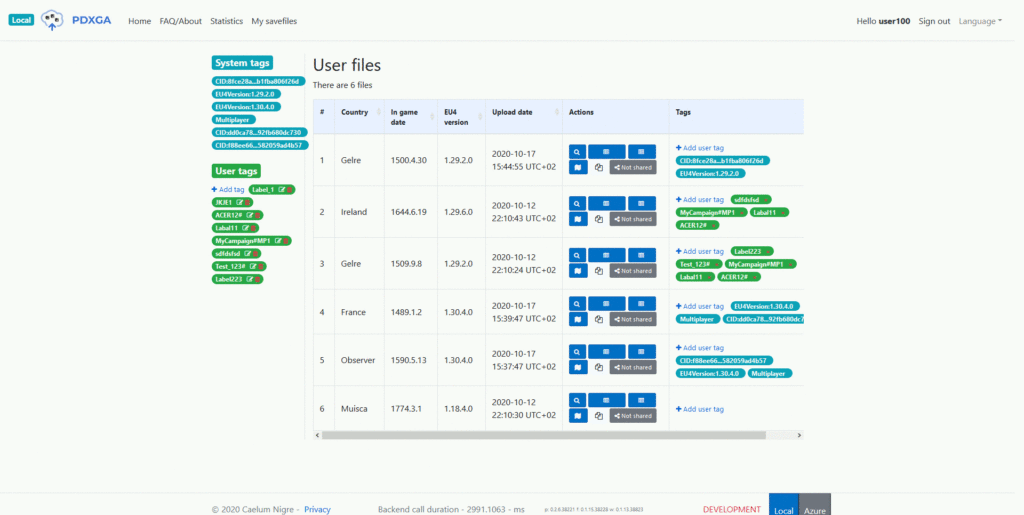This week I’ve been working on tags. Tags are the new feature that will allow for better organization of multiple files on the user account. Each file may have multiple tags, which can then be used to filter and group files. For example, I can create tag MPCampaign#Sundays_casual, tag all files from multiplayer sessions I have with my friends on Sunday evening and then easily filter them in the user’s files view.
There will be two types of tags – system tags and user tags. User tags are simply tags created by the user in her/his account. System tags will be created automatically during file parsing. Initially, they will cover things like multiplayer games, EU4 version from which is coming from, single-player campaign ID, and so on. Both tag types can be used to filter files and some of the system tags will be used for grouping purposes. Right now the only way to group files is by single-player campaign ID, but with tags other methods will be available like grouping files by EU4 version.
The ultimate goal here is to create a system that will allow arranging and group files in an easy way, especially for multiplayer campaigns.
And finally, below is the sneak preview of the new user interface for user files view. I expect this feature to be released later this week.